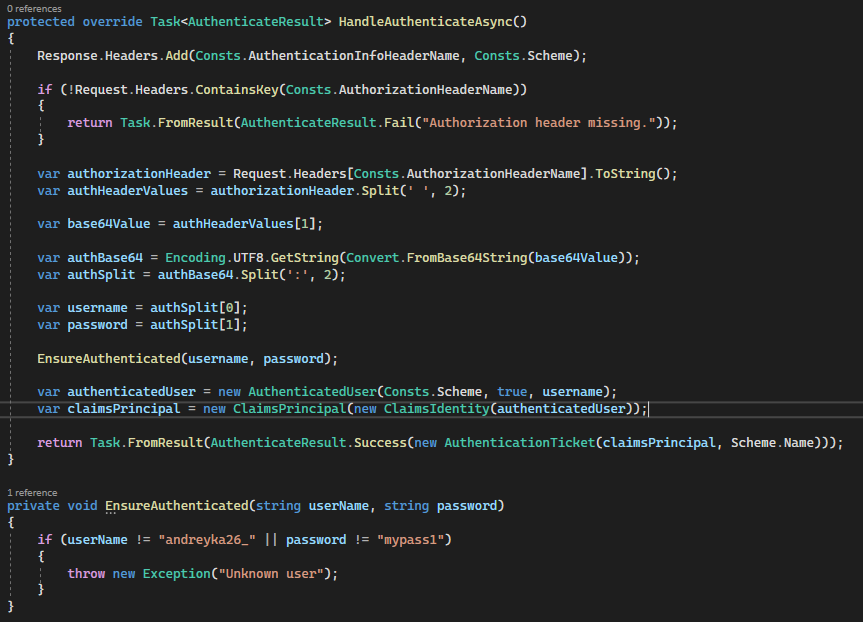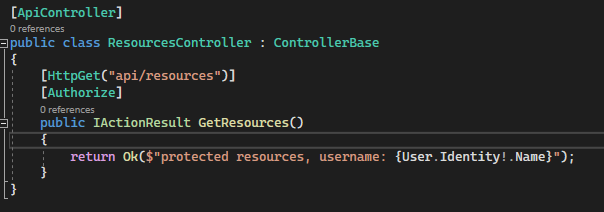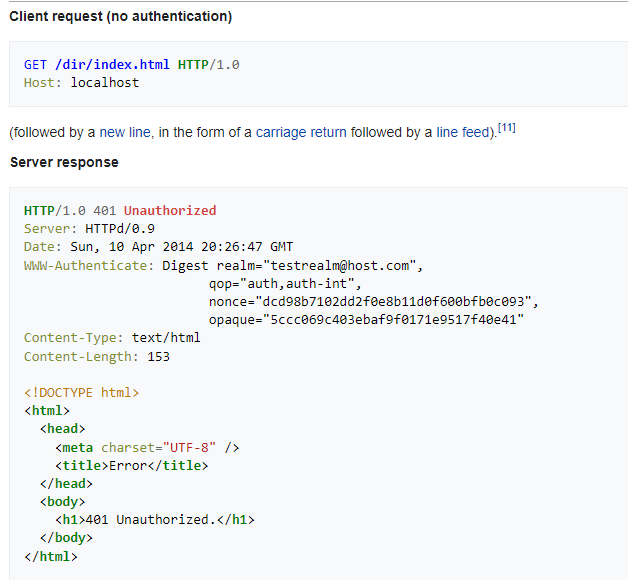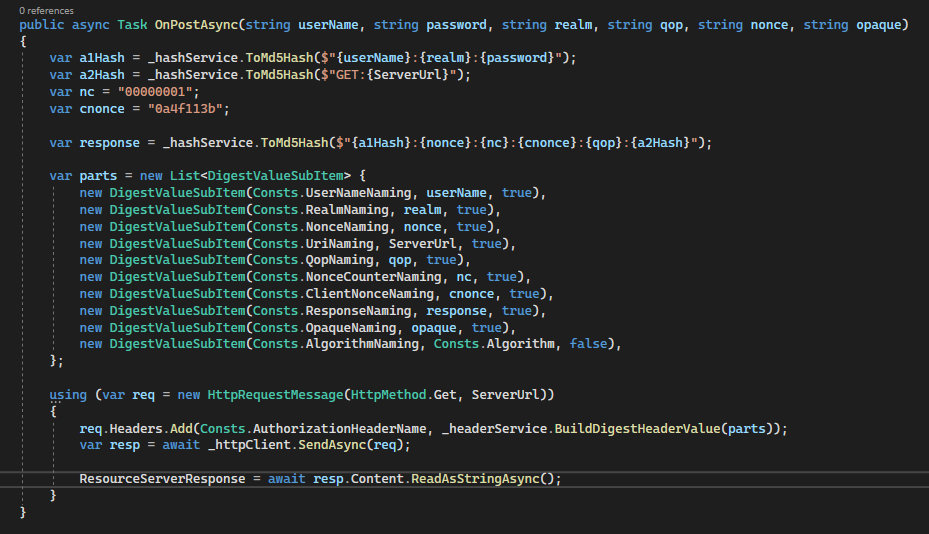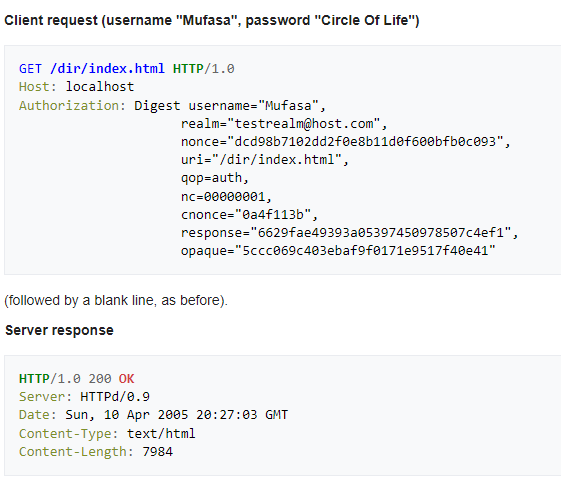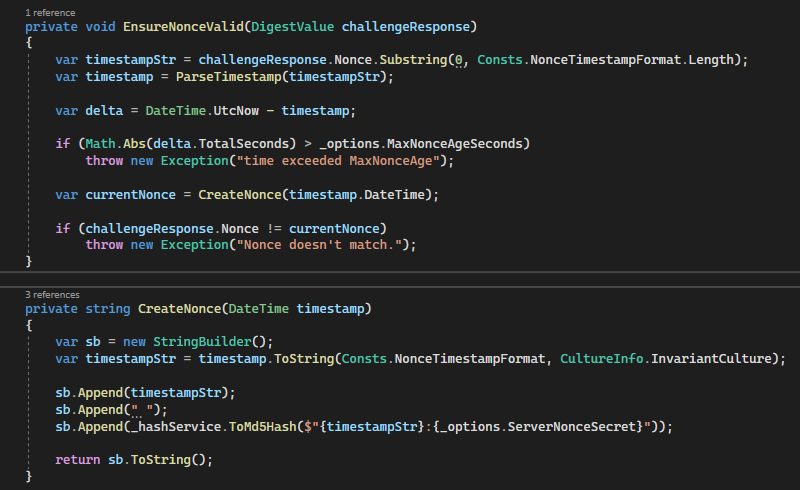Why you may want to read this article
In the previous article about basics, we considered some auth terminology, and explored all diversity of existing authentication and authorization protocols and schemes.
In this part, I’ll explain and implement Basic and Digest Auth schemes.
Basic Scheme
It is the simplest auth scheme:
- get username and password
- concatenate them with “:”
- encode with Base64
- send a request with an Authorization header
- The
Servervalidates username and password internally
Using this scheme we cannot decouple Auth from the Resource server. So for each request, the Server should get all info from the Authorization header, authenticate the User and then authorize him as well. It means that API should know who the User is (store him or know where to get it). To be able to decouple we will consider JWT tokens later on.
Note: encoding to base64 is needed for encoding special characters, to ensure the string contains only ASCII characters it will not give you any security layer.
Since the user passes his credentials in a raw state - it is required to use one more security layer on top of the HTTP application layer - TLS.
HandleAuthenticateAsync first does the authentication: it extracts username and password from the header (decoding base64) and ensures this user does exist (in our case it is a simple if statement, but in the real case, it should hash the pass and check it along with username). It does it for every request because we used .UseAuthorization() .UseAuthentication() middleware registration methods.
But this is the Authentication part of it, we only checked that the user is who he claims to be.
After HandleAuthenticateAsync did the authentication part we will have User.Identity in each endpoint, and based on this identity we can do Authorization - to verify whether this particular user is allowed to access this endpoint or not.
However, Basic Auth is so simple it brings a few problems:
- It is not secured, you need to send your unencrypted unhashed password through the network
- It doesn’t have any defined way of logging out and logging in the user.
- No built-in protocol for giving different permissions for different endpoints, roles, etc. Meaning, that
Resource Serverwill not have claims (role, static, etc) that it can validate in the token. This forces eachResource Serverto know all user permissions and store them inside. - The
APIshould know the user (store it)
Digest Scheme
First of all, I should mention that this sample I rewritten from this repo, so you can see the original version
It is a little bit complicated auth flow compared to Basic Auth. It doesn’t pass a password through the network, instead of this we are creating and storing some hashes.
Using this scheme we cannot decouple Auth from Resource server. So for each request, the Server should get all info from the Authorization header, authenticate the User and then authorize him as well. It means that API should know who the User is (store him or know where to get it). To be able to decouple we will consider JWT tokens later on.
This flow requires you to call the endpoint 2 times if you are not authenticated. First, you should receive 401 with the necessary headers and the next call is done with a generated digest token (on Client side) based on those headers.
Prior to explaining the flow, we should introduce some terminology:
Username- just login provided by the userPassword- just the password provided by the userRealm- area which you can access with a particular digest ticket, something similar to scope inOAuth. You might return the samerealmvalue for some particular set of endpoints and you will have access to those endpoints with the sameauthticket.Nonce (number once)-Server-generated string which should be unique for all 401 responses.CNonce (client nonce)-Client-generated string which should be sent and verified by theClient.The Serverdoesn’t care about it and includes it as a response so that theClientcan confirm that it is the rightServer. It is used for plain-text attack mitigation (when an attacker has a plaintext and encrypted version, based on that he could reveal secrets, code blocks, etc).Nc (nonce count)- the number of requests (including the current one) that theClienthas sent with thenoncevalue in it.Opaque-Server-generated string which should be sent unchanged by theClient.Qop (quality of protection)- defines whether the hash of entity-body is added to hashes or not. It brings additional integrity. It might contain either “auth” or “auth-int” values.Response- in terms ofDigest authit is a kind of signature, just a hash, based on values that will be sent to theServerto be verified.
For this auth, we may use different hash algorithms, but for simplicity, we will use MD5.
The flow is the following:
1.The Client performs a request to Resource Server without any Auth.
2.The Client collects realm, qop, nonce, and opaque from the response header.
3.The Client generates a request auth token:
First Hash (A1) = MD5 (username:realm:password)
Note: we can use the MD5-sess algorithm, which essentially means to use the same algorithm, but in this format:
First Hash (A1) = MD5 (MD5 (username:realm:password):nonce:cnonce)
Why would we like to do it? It allows you to not care about the user’s password. On top of that, I think, it allows you to use a different algorithm for hashing user credentials (username:realm:password) for security purposes. And for auth we can use another algorithm with nonce and cnonce values.
Second Hash (A2) = MD5 (httpMethod:requestUrl)
Response = MD5 ({First Hash}:nonce:nonceCount:cnonce:qop:{Second Hash})
4.The Client sends the same request including the Authorization header in the following format: Digest username=”{username}”,
realm=”{realm }”,
nonce=”{nonce}”,
uri=”{uri}”,
qop={qop},
nc={nc},
cnonce=”{cnonce}”,
response=”{response}”,
opaque=”{opaque}”
5.The Server verifies the hash by using values provided by the Client (authenticate and authorize). Then it either rejects with a 4XX error or serves the response.
There is one interesting question: How is the Server supposed to generate the first hash without knowing the password since the Client doesn’t pass it on request?
And there are 2 main solutions:
- we either store plain passwords (VERY VERY BAD APPROACH),
- or we store the hashed value of (
username:realm:password) to be able to get the hash byusernameandrealm. And this brings another problem. Once you realize you want to change a hash (for example you used firstly MD5 and then some security weaknesses were detected and you want to change to SHA-256) you cannot do much. But actually, this problem arises always when we are dealing with password storing and comparing.
Compared to Basic Auth this flow fixed a lot of problems:
- There is no plain password passed through the network
- You can configure nonce lifetime to allow access only for a certain period of time. It is possible to log out all users by changing
opaquevalues, this will force everybody to re-authenticate. - You can specify different access areas (different controllers, endpoints, etc) via
realm.
However, it still has some problems:
- No built-in protocol for giving different permissions for different endpoints, roles, etc. Meaning, that
Resource Serverwill not have claims (role, static, etc) that it can validate in the token. This forces eachResource Serverto know all user permissions and store them inside. - The
APIshould know the user (store it). You can fix it by storing a hash for a particular username and realm, but still, it is some kind of knowledge of the user compared to JWT for example.
Conclusion
Basic Auth is pretty simple to implement but it has a lot of functionality and security lacks. Digest Auth is much more complicated but solves some of the problems that Basic Auth has, but still, it has some lack of functionality that regular applications would need for the Auth process.
So in the next part, we will consider OAuth and OpenId Connect protocols that solved those problems.
Please subscribe to my social media to not miss updates.: Instagram, Telegram
I’m talking about life as a Software Engineer at Microsoft.
Besides that, my projects:
Symptoms Diary: https://symptom-diary.com
Pet4Pet: https://pet-4-pet.com