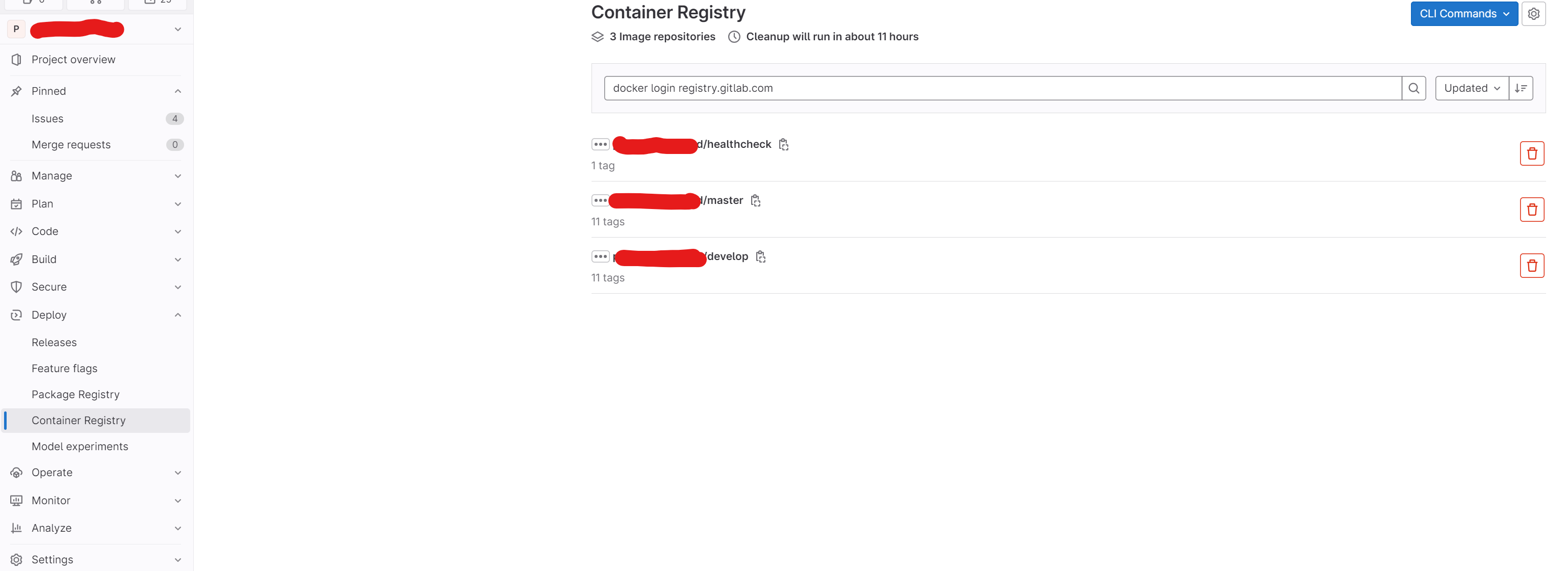Why you may want to read this article
When I’m doing some infrastructure stuff I realized that I did it in the past about 1 year ago but now I don’t remember anything. Then I end up googling it from scratch which is irritating, especially when you recall exactly this article that you cannot find for some reason now.
This article contains different useful docker-related guides, commands, and tutorials along with links that will include all the to-do steps for implementing various use cases.
Docker and Gitlab
Locally build image, push/pull to Gitlab registry with authorization
Actual on 2023-06-15.
Real-life example, I have node js application, and I would like to build it locally using docker and push it to the registry so my team can pull and run it. Or I can do that without building.
For that you need:
1. Authenticate yourself in Gitlab registry
I used Personal access token approach (PAT).
To generate Personal Access Token:
- go to your profile:
click on avatar on avatar -> Edit Profile go to Access Tokenscreate new one, personally I specified all the scopes, but I guess you need onlywrite_registryandread_registry
On local machine login using docker cmd
docker login -u <your-user-name-or-email> -p <personal-access-token> registry.gitlab.com/<your-group-name>/<your-project-name>
<your-user-name-or-email> - the login name that you are using when log in to Gitlab
<personal-access-token> - the PAT that you have generated above
<your-group-name> - the group when project is located, if you go from UI to container registry you can find it in the url https://gitlab.com/your-group-name/your-project-name/container_registry
<your-project-name> - the project name, if you go from UI to container registry you can find it in the url https://gitlab.com/your-group-name/your-project-name/container_registry
2. Build image, from the folder where Dockerfile is located
docker build -t registry.gitlab.com/<your-group-name>/<your-project-name>/<image-name> .
<image-name> - the image name that you would like to see in Gitlab UI.
3. Push image
docker push registry.gitlab.com/<your-group-name>/<your-project-name>/<image-name>
After this step you can observer image is added to your registry in Gitlab UI.
4. Pull image
Before pullilng images make sure your perform 1st step
docker pull registry.gitlab.com/<your-group-name>/<your-project-name>/<image-name>
5. Run pulled image
docker run registry.gitlab.com/<your-group-name>/<your-project-name>/<image-name>